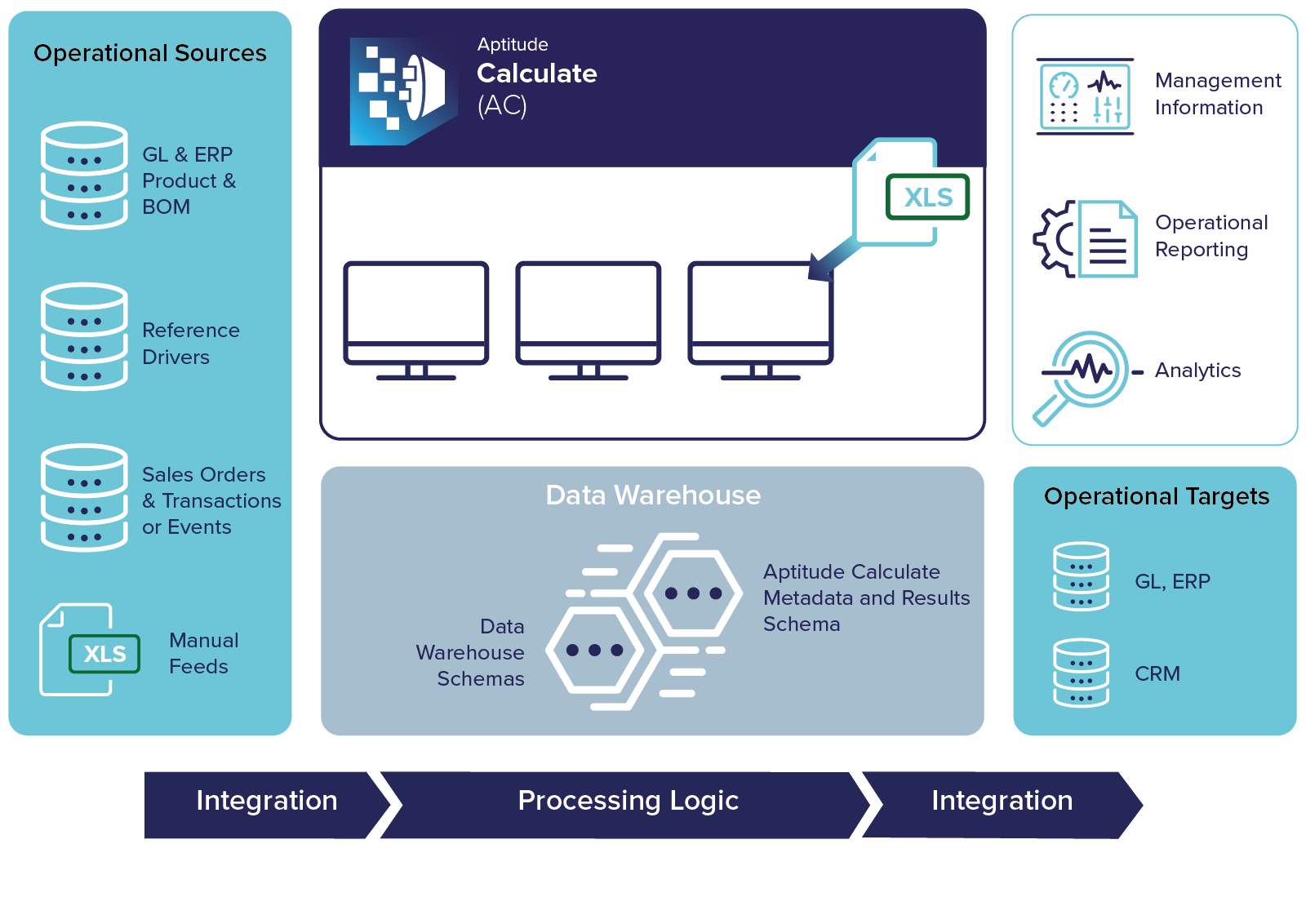You can adjust all of your cookie settings by navigating the tabs on the left-hand side.
Our website uses strictly necessary, functional and targeting cookies to enhance your overall experience, to analyze your use and assist in our promotion and marketing efforts. If you click the ‘Accept all cookies’ button, you are agreeing to have these cookies on your device. You can also adjust your preferences for each cookie category by clicking the using the menu at left. See our privacy statement.